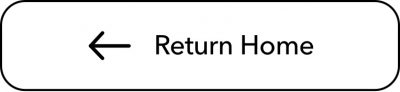New to Hevy? Don’t feel overwhelmed. This page will show you the first steps you need to take to make the most of the app. If you want a feature overview, head to this page to see everything Hevy has to offer. Here, we’ll focus on how to apply some of the app’s features to your training.
Our goal with Hevy is to make working out and tracking progress easier for athletes and everyday gym-goers. We don’t tell you how or when to work out – that’s up to you.
Without further ado, let’s explore Hevy’s three pillars: workout logging, progress analytics, and the social side.
Log Your First Workout
The easiest way to start is to create a routine (reusable workout template) like you see here:
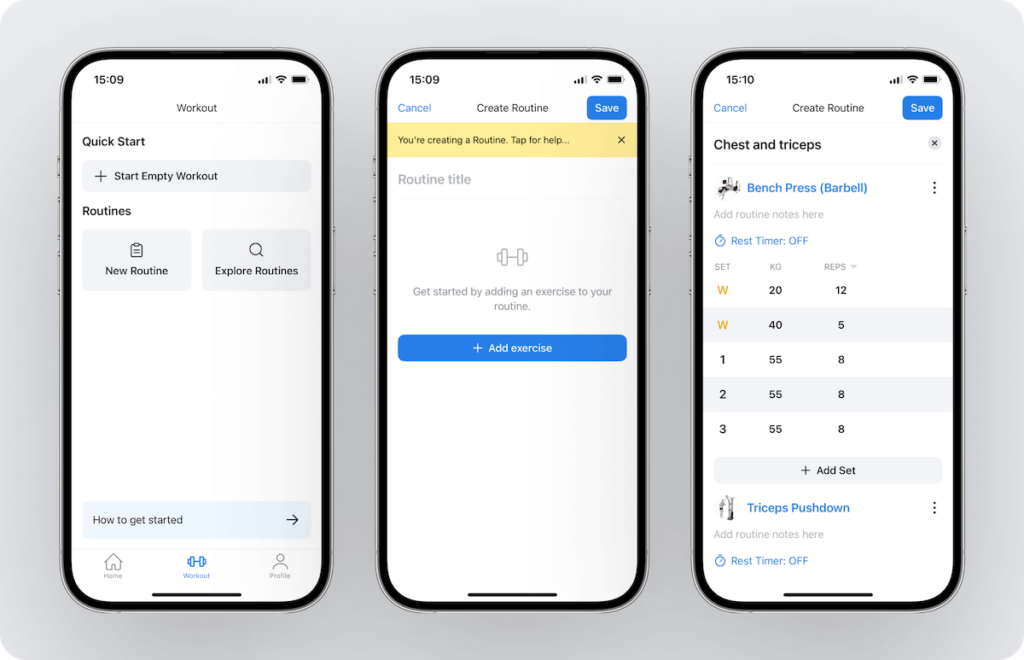
You can fully customize your routine and add as few or as many training details as you want:
- Add exercises and sets
- Write weight and rep targets
- Mark sets by type (warm-up, drop set, to failure, or normal – the default option)
- Set a rest timer for each exercise
- Write custom exercise notes with tips or reminders
- Pair exercises into supersets
Build as many routines as you want (for instance, if you do four workouts weekly, create a routine for each) with Hevy Pro (you can have up to four routines on Hevy’s free plan). Find your routines in the Workout tab and start them when you want.
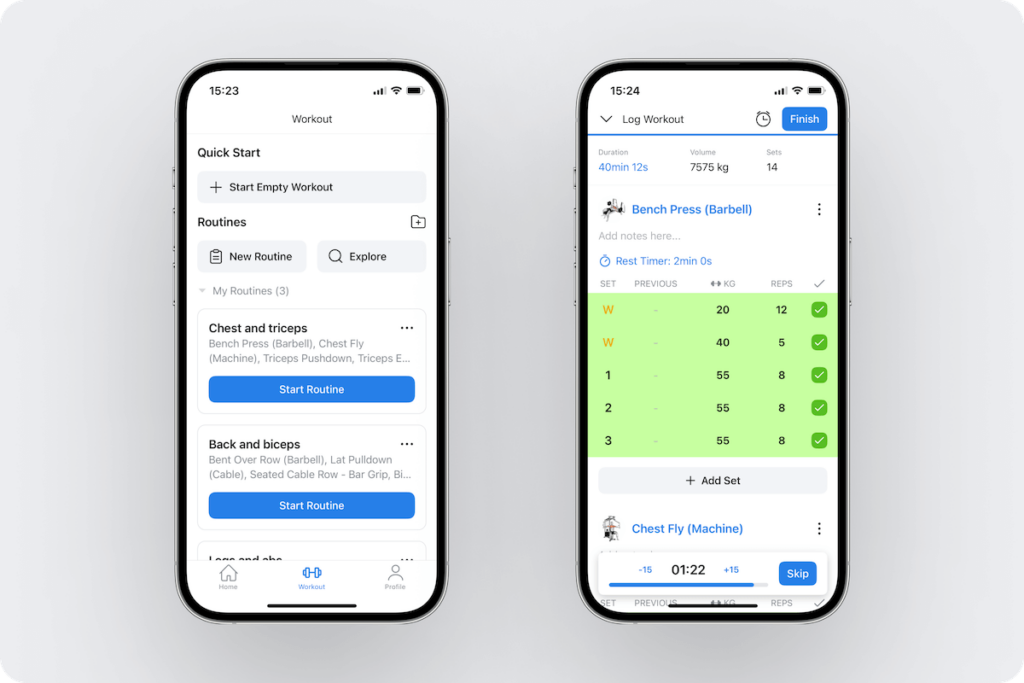
You can also start empty workouts and build them as you train. This is a good option if you’re unsure what you’ll be doing or simply want to improvise––for example, training at a hotel gym while on vacation.

Not sure what workouts to do? Explore Hevy’s routine library and find training plans based on your experience, goals, and available equipment.
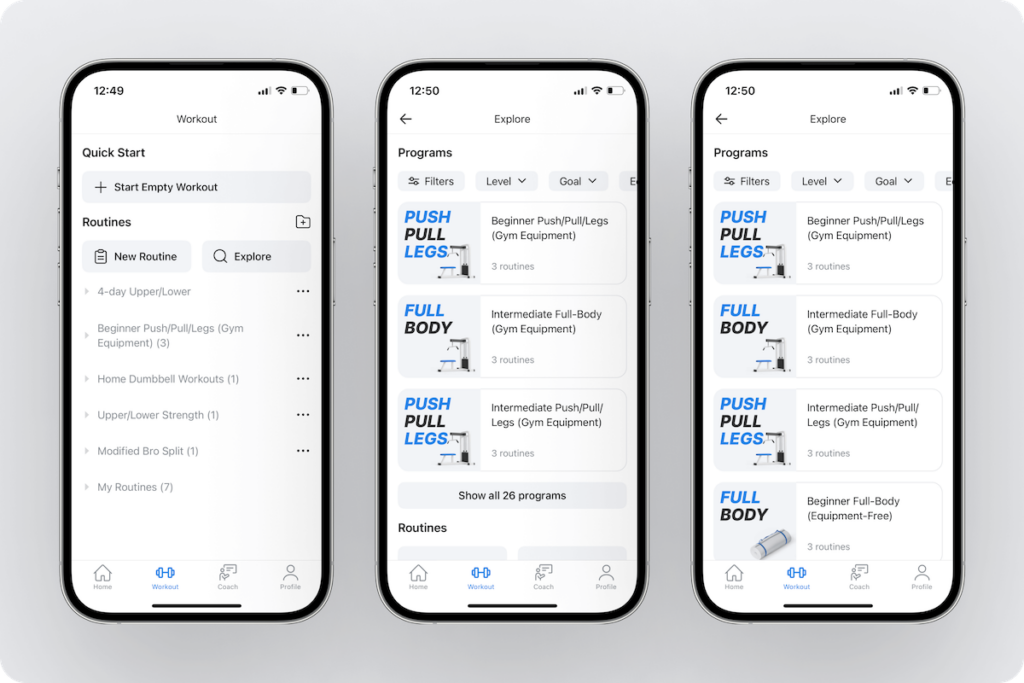
We also offer some routines for specific training styles and equipment:
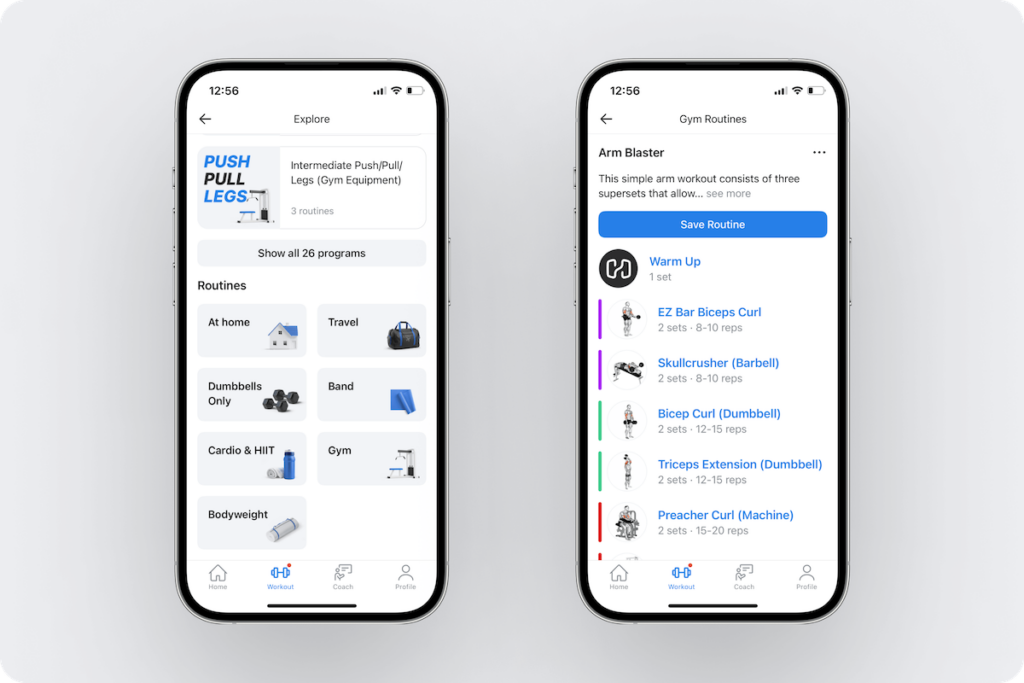
Logging workouts is extremely simple. Just log your weights and reps, and tap the checkmark next to each set to mark it as complete and trigger the rest timer. No need to use your phone timer to track your recovery times or wonder if you’ve done three sets or four.
We also display your previous performance on the left of each exercise. That way, you can easily see how you’ve done on a particular set the previous time, so you can push hard and do better this time.

You can also tap on each exercise for a bunch of performance data displayed on a graph:
- The heaviest weight you’ve lifted
- Your projected 1RM
- Best set and session volume
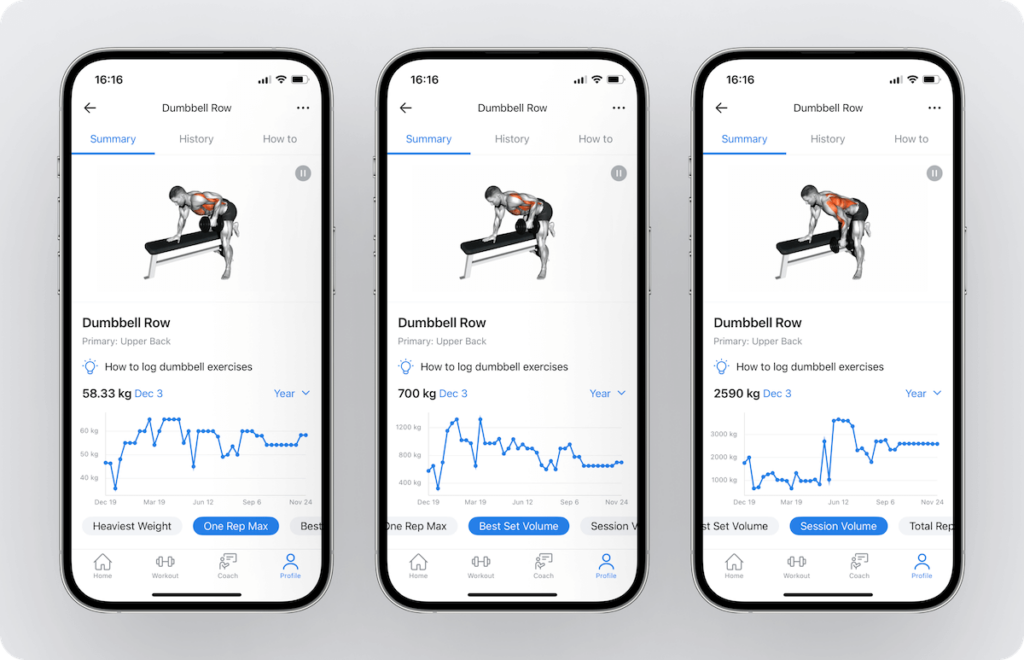
There’s also a complete performance history for each exercise, showing how you’ve done on a particular lift from workout to workout.
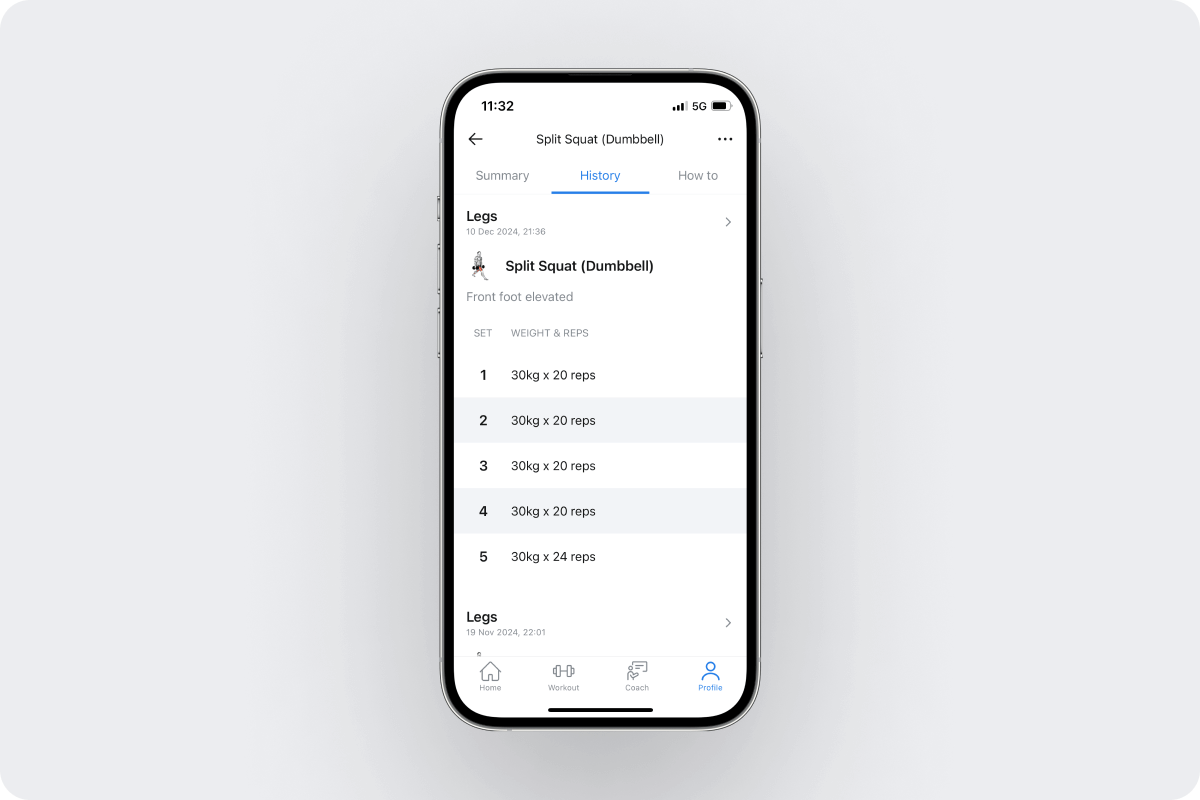
Unsure how to do an exercise? Tap the How to tab for a demonstrational animation and step-by-step instructions.
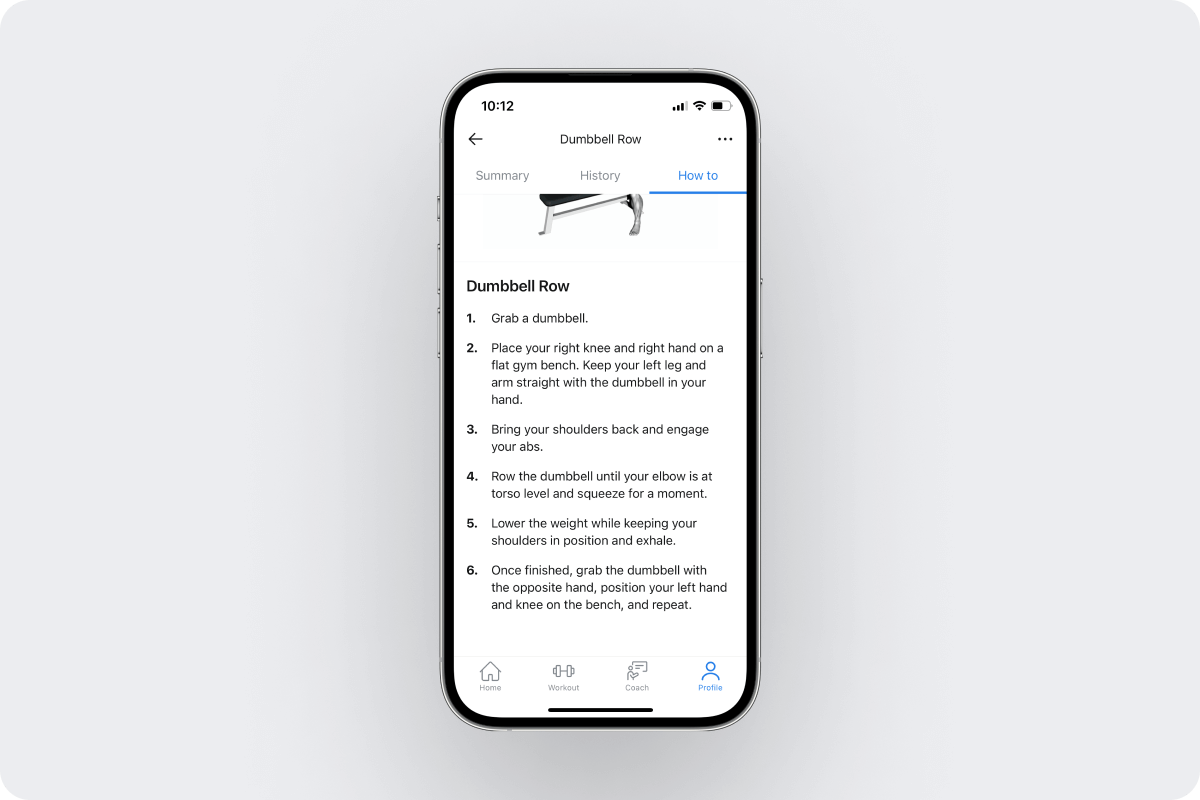
Speaking of that, we are proud to say we have one of the most curated and high-quality exercise libraries with 400+ entries. Each movement has written instructions on proper form and setup, and most come with a demo animation.
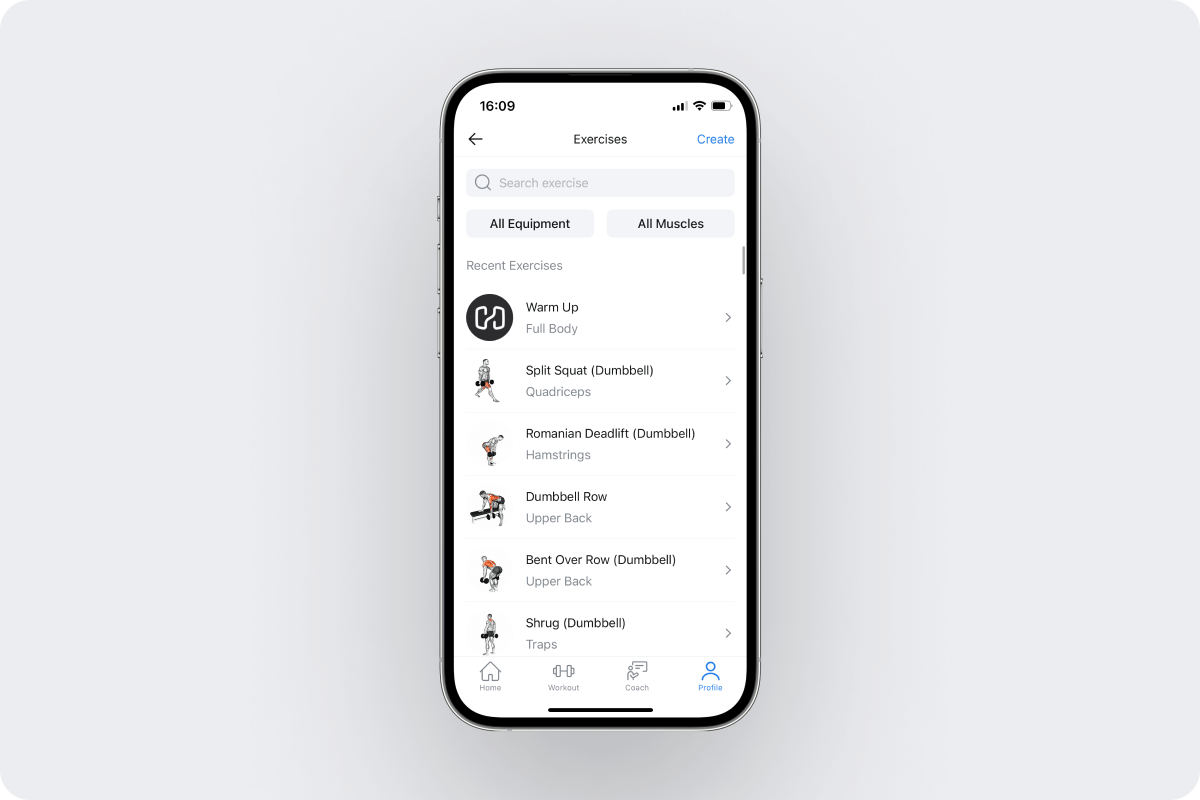
However, no matter how complete our library is, we can’t have all the exercises. That’s why you can also create custom exercises with all the details: image, name, required equipment (if any), muscle targets, and exercise type (for instance, weight and reps).
Hevy’s free plan is limited to seven custom exercises but you can add an unlimited amount with Pro (only $2.99 monthly).

Monitor Your Progress
Training is fun, but we can’t forget about progressive overload––a key principle for long-term growth and strength gain. Head to the Profile tab to get all the workout analytics you need. You’ll be able to see your time spent training, volume, and number of reps from week to week.

Below, you can access workout stats (like set count per muscle group and how your volume is split between different body parts), body measurements and weight, and your workout calendar.
Scroll down to see your recent workouts with all the details.

Engage With Others
Now, the fun part: interacting with your friends and other like-minded people on Hevy.
We pride ourselves on Hevy’s social aspect and firmly believe it contributes to the ultimate user experience. You can follow gym buddies, friends, family members, and new people you come across in the app.
Go to another athlete’s profile to see their recent workouts, uploaded photos and videos, and week-to-week activity:

Enable workout notifications for some users:

Compare your training stats to theirs:

And browse through their saved routines and save the ones you like to your profile:

Your Home feed shows all the recently uploaded workouts from people you follow. You can tap on each for details and show your support through likes and comments.

Looking for new workout ideas and inspirational athletes to keep you motivated? Head to the discovery feed to see unlimited recommendations for new users. Browse their workouts, visit their profiles, and make new friends.
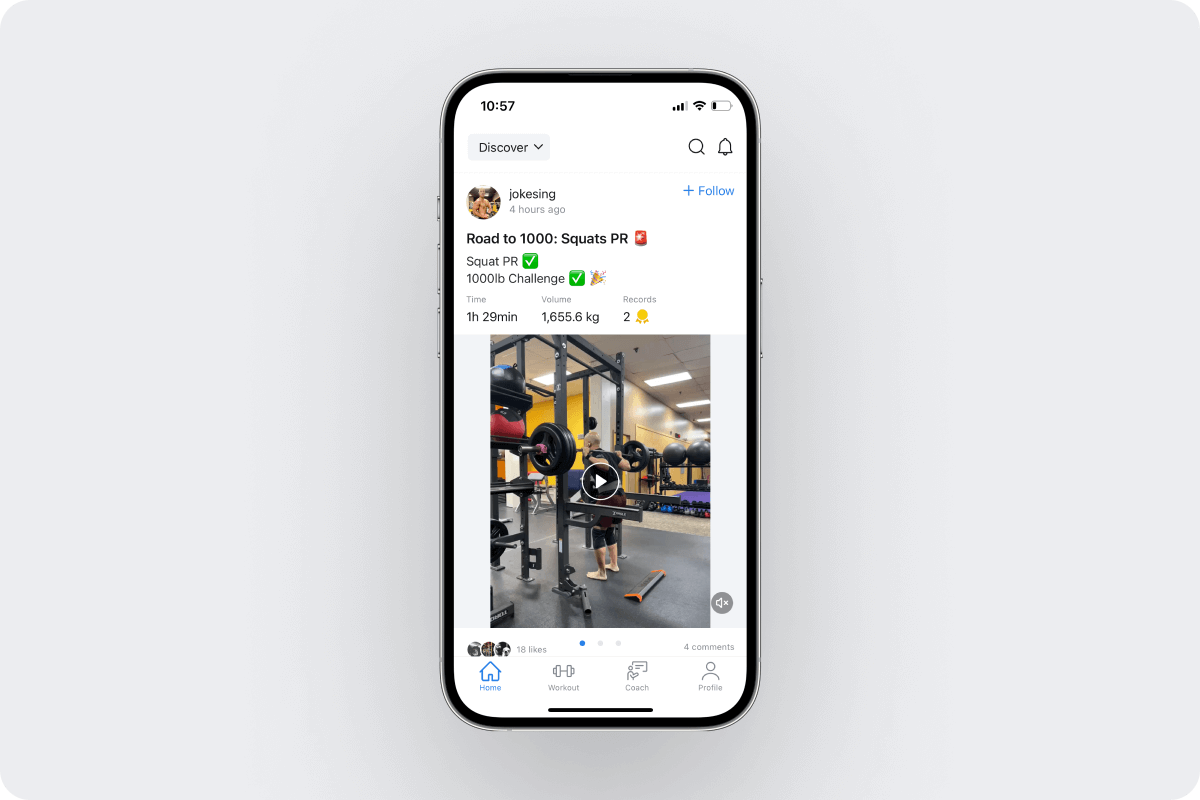
That said, you can also keep your profile private and use Hevy for effortless workout logging and analytics—there is nothing wrong with that.
Hevy has evolved a lot since its launch in 2019 and is now used by millions of athletes and gym-goers from all over the world. We’re excited to see how the app and community continue to evolve, and we’d love for you to be a part of it!
If you’d like to start tracking your workouts with Hevy, the download links are below.
Happy training,
Guillem