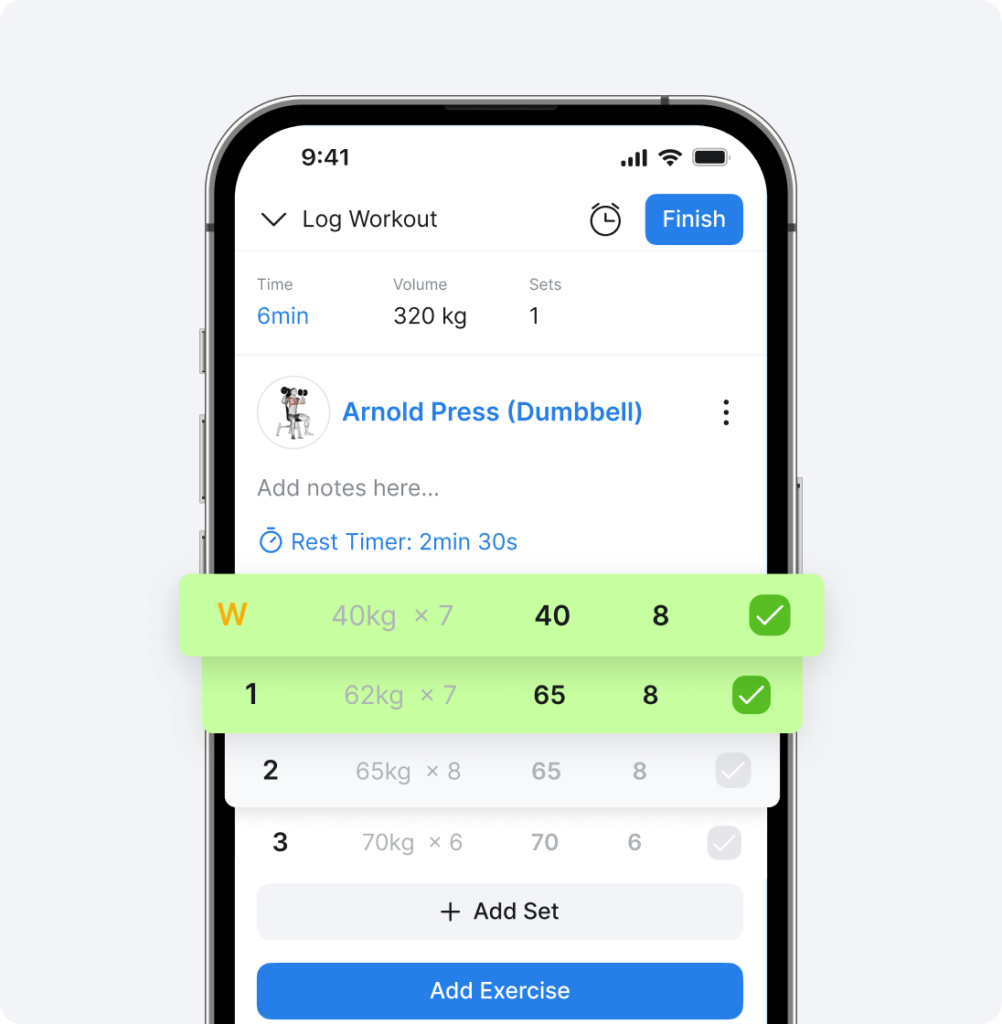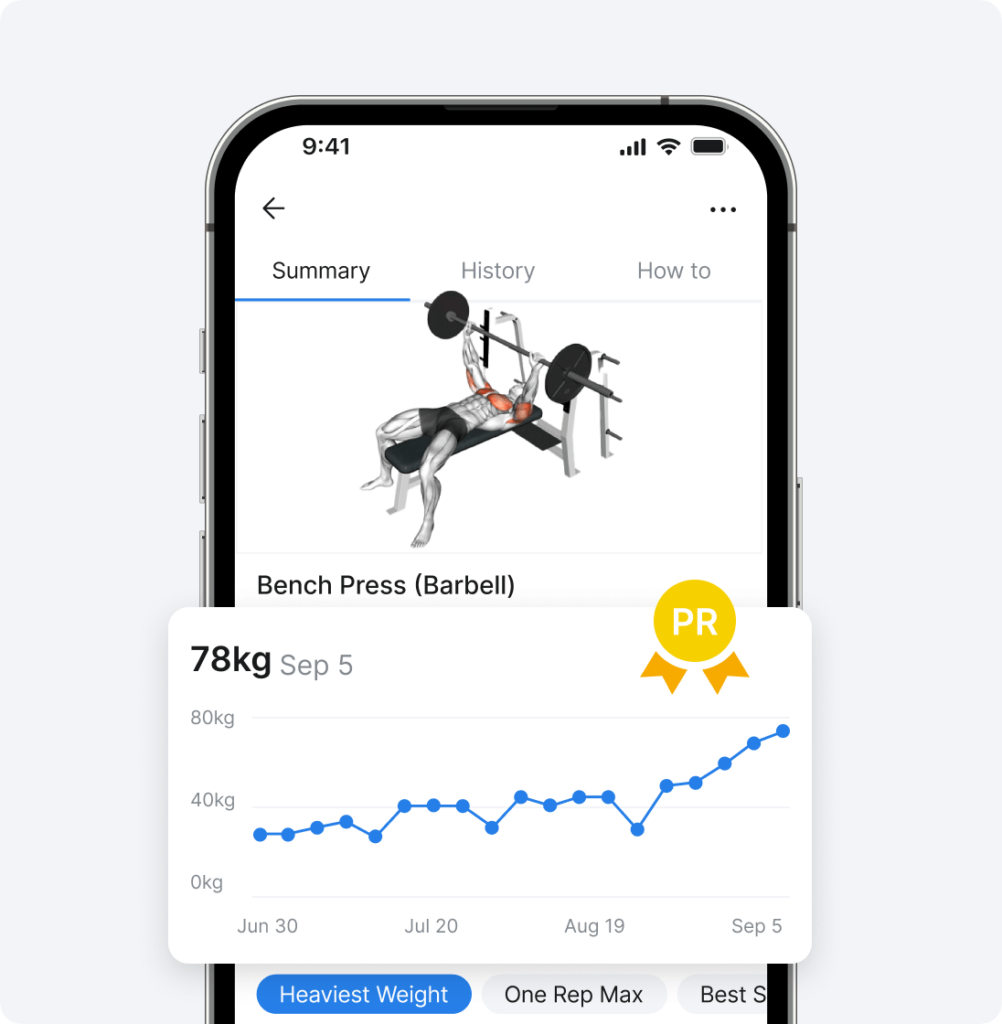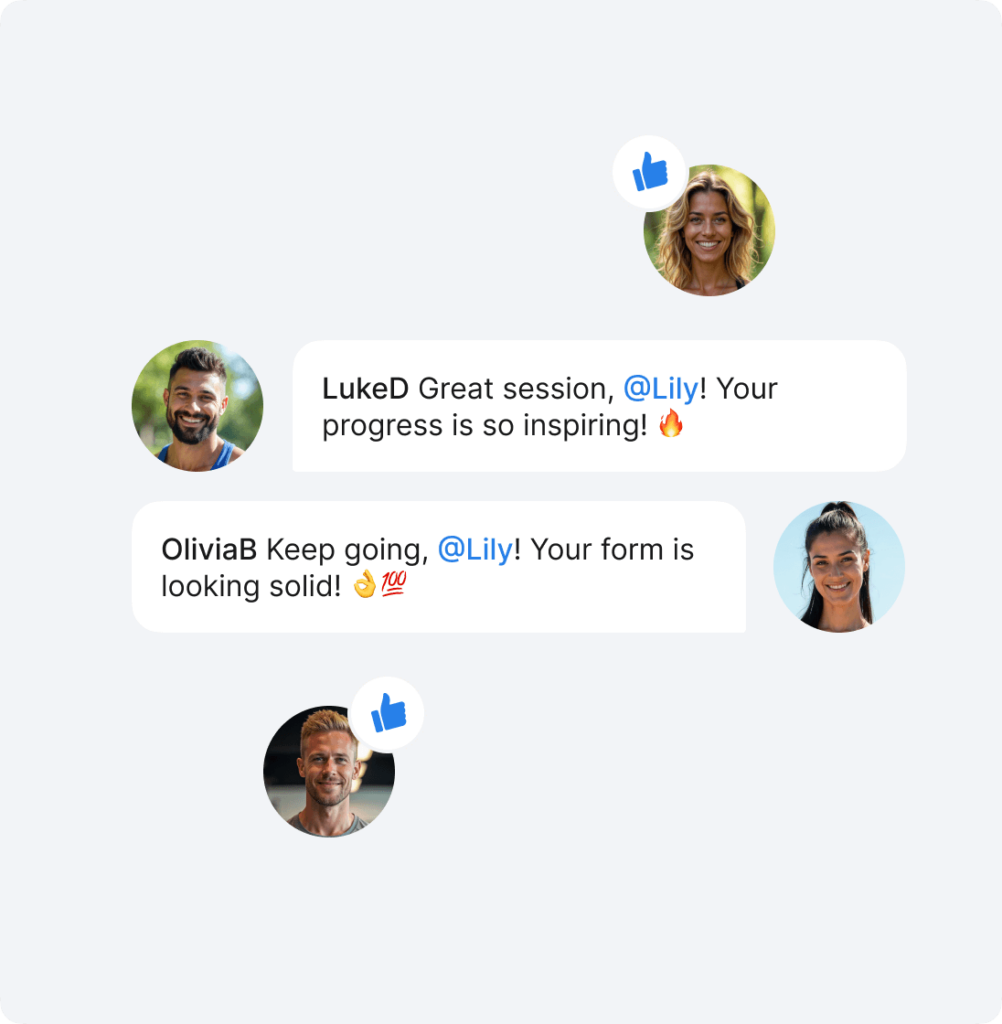Hevy’s Discover Feed
Navigate to the Home tab and tap the grey Home button on the top right to switch to Discover, where you can see recent workouts from people you don’t follow.

Tap on any workout to see it in detail:

Or visit users’ profiles for more information:

See the user’s uploaded media, the number of workouts, the number of followers, their description, and weekly activity displayed on a graph. Tap the blue Follow button to follow them and see which of your friends also follow that person. You can also tap the + Follow text on the top right (in the Discover feed) without opening users’ workouts or profiles.
Like in the home feed, you can open users’ workouts and tap the three dots on the top right for additional options:
- Save as Routine – save the specific workout as a reusable template (routine). Once saved, you can find the routine in the Workout tab.
- Copy Workout – start a new live session with the same details, and the stopwatch on the top left tracks the duration. You can edit any of the training variables and mark sets as completed one by one.

To return to the home section, tap the Discover button on the top left and switch to Home (Following).